You can request an extension, and manage your extension requests, all from within Junction.
Requesting an Extension
Step 1
Open the task by clicking on the project name or hovering over the task and clicking the "view task" eye.
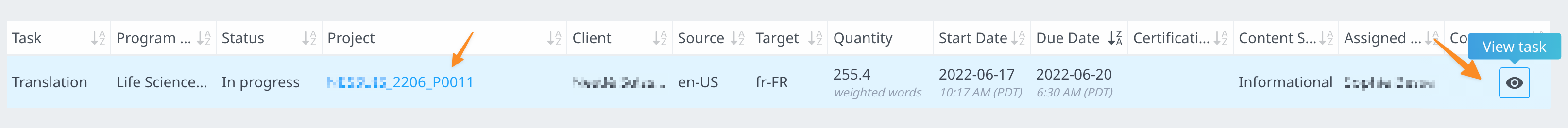
Step 2
Next, you'll want to click on the I Need Help With ... button.
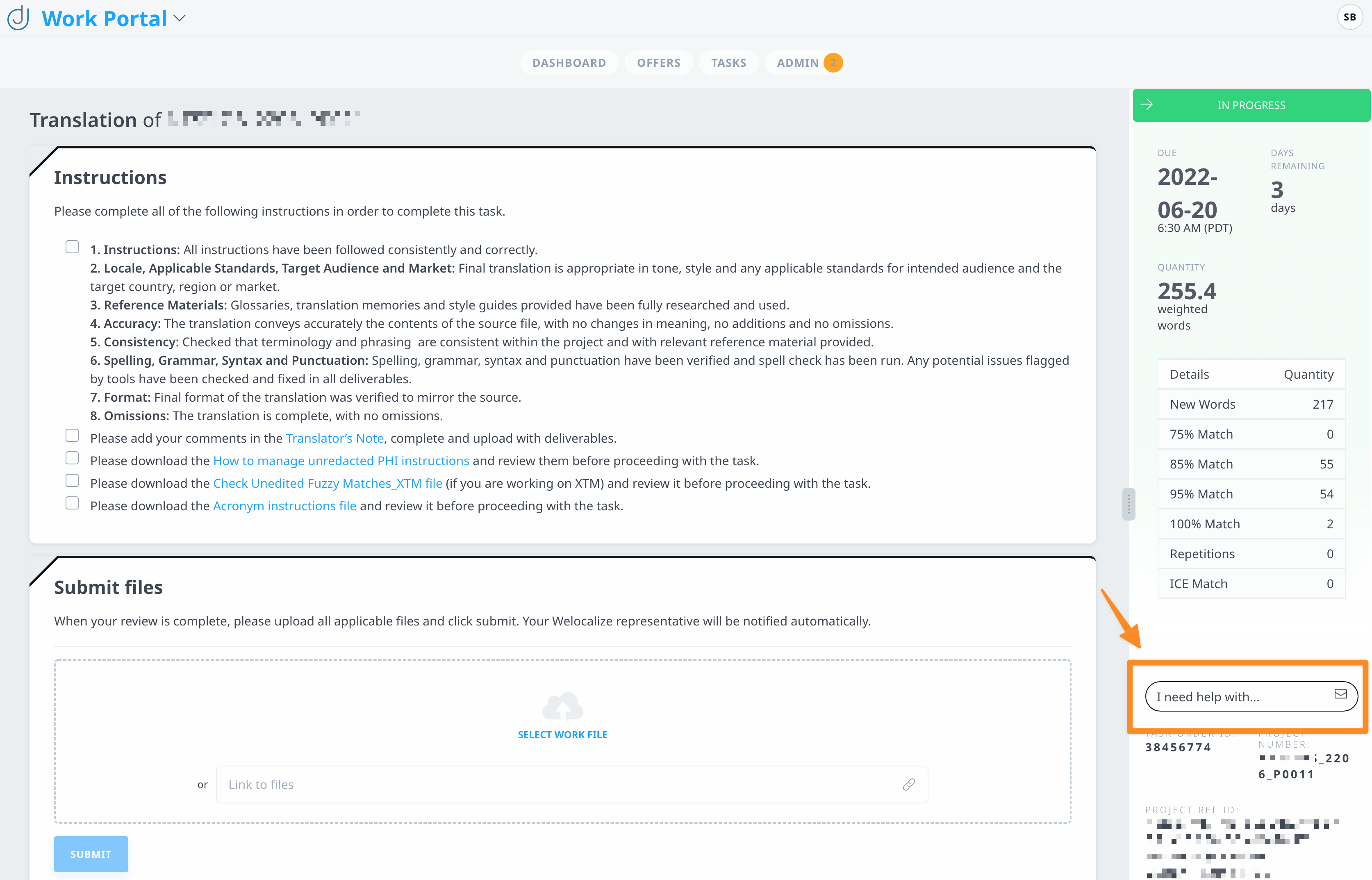
From here you'll be able to select the Extension Request option.
Managing Your Extension Requests
When you log in to Junction, you'll see a tile in your Dashboard for Pending Extension Requests. This is where you can see the status of the extension requests you have made.
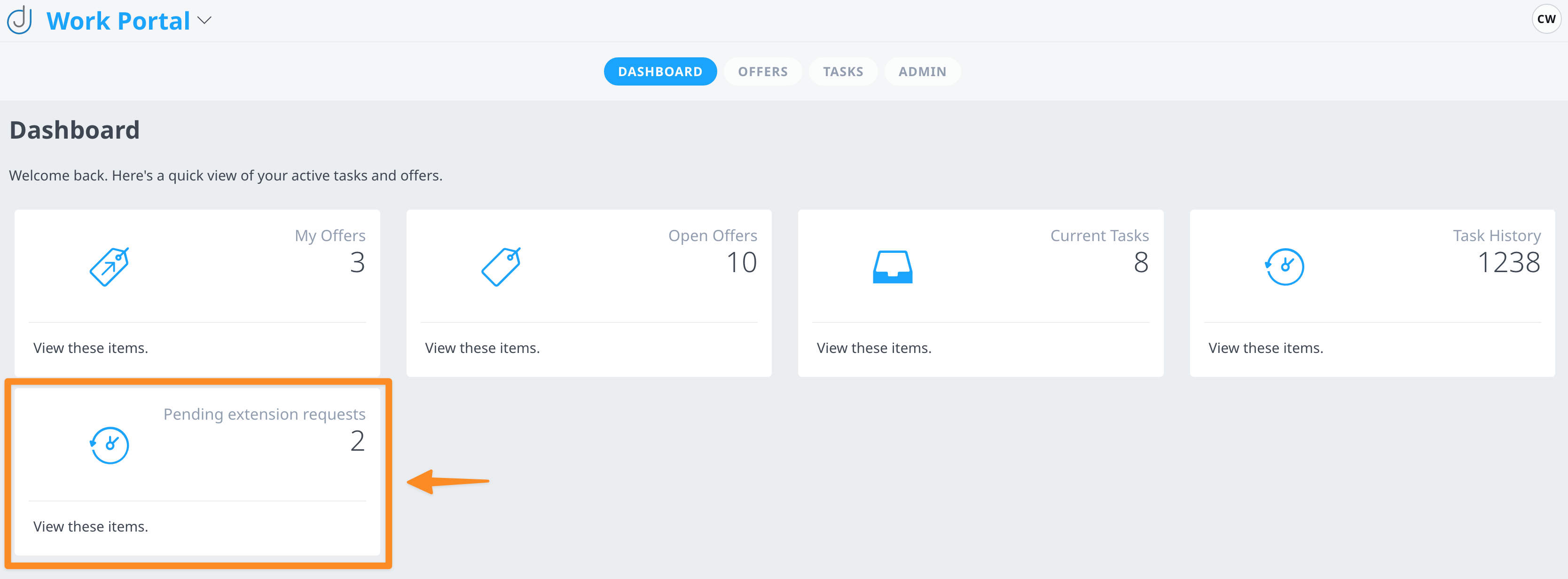
Clicking here will bring you to a page that shows all your pending extension requests. This page can also be found under the Tasks menu, and then the Pending extension requests tab:
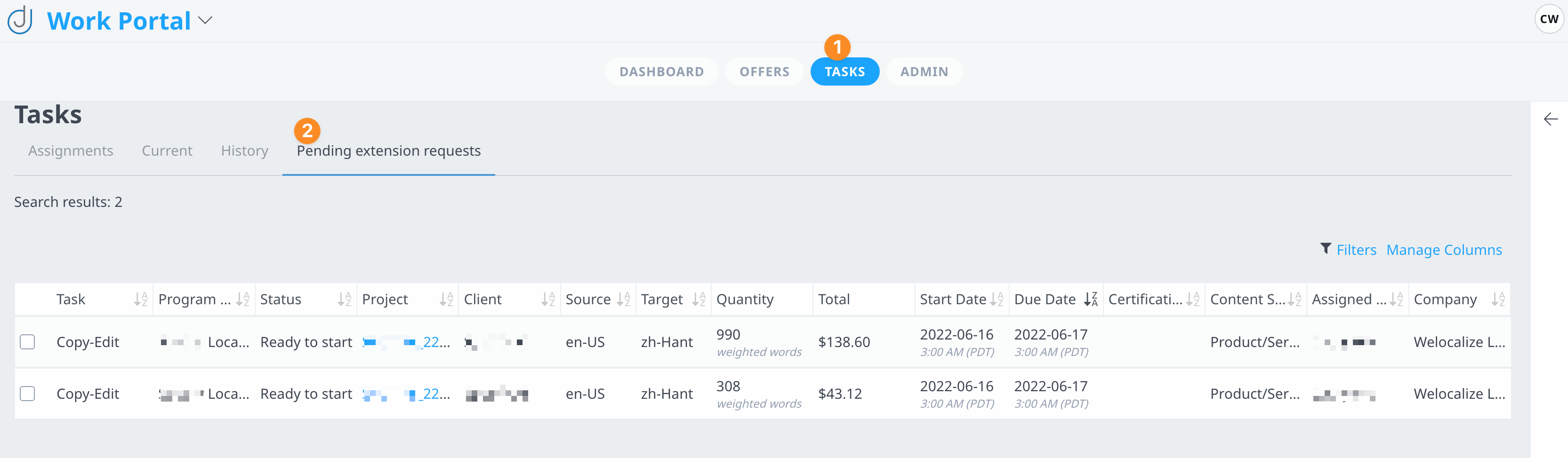
From here you can monitor the due dates and status updates.